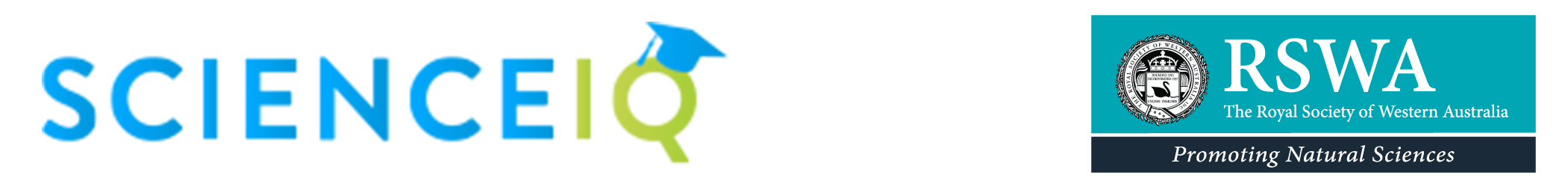Step 1. Download the following Excel Spreadsheet: click here
Open up the spreadsheet
Step 2. Fill in details.
You will need to create a username and password for each team and provide other necessary information.
Step 3. Send Excel Spreadsheet
Email the spreadsheet to: multipleaccounts@scienceiq.net
Step 4. You will receive a confirmation email in the next 24 hours about the
account registrations.
(if you have any urgent problems please submit a support ticket here: http://www.siqsupport.com/hcl/)